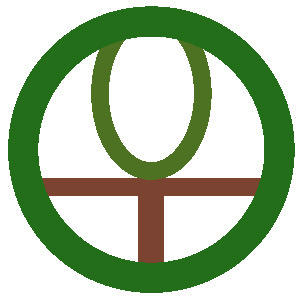A NEWBIE GETS ORGANIZED
A place for everything,
And everything in its place.
Benjamin Franklin
I recently attended a business workshop given by a local editors group (actually I was on the committee that put it on—a marketing opportunity) where one of the talks was about organization. I love to organize and to be organized so I signed up. Given by a professional organizer I was sure I would be able to gather many pearls from her sea of wisdom. Though I felt that I was pretty well organized in my personal and business lives I knew that there is always something to learn or relearn. Sometimes one just needs to be reminded of what they already know—to fish that fact from the benthic region of one’s brain and throw it upon the shore so it can be seen. (Hope you’re appreciating the continuing ocean metaphor).
So, I and a dozen other entrepreneurs happily gathered around a table where she gave us a good all-around talk on how to approach, then execute, a plan of attack for a room. To me at least her steps were all common sense and (I am afraid I privately congratulated myself here) I already practiced them. The basic plan was: sort; get rid of stuff; organize what you’re going to keep in files, folders and boxes; maintain. This was a great plan for those already groaning under the weight of clutter. However, my personal plan for the last twenty-five years has been to never get to that frightening place.
Twenty-five (OK, twenty-six) years ago I experienced a paradigm shift in my way of thinking about “stuff.” I had a son. Of course his room had been prepared ahead of time for him. We had a crib, changing table, chest full of baby clothes, and a shelf with powders, oils, cotton swabs, and cotton balls. And toys. A lot of new stuff. In a two bedroom apartment. Our “stuff” had taken on a whole new dimension. But that was OK. He was small, his clothes were small. Even his toys were small. Then he started growing. (Stick with me here my point is coming). Every week I found myself sorting his clothes as he grew out of many of them. (Note that I just used the word “sort”).
My brother who had had a son before me was kind enough to give me two suitcases of baby and toddler clothes. So I had more clothes than would fit into one drawer. I had to be selective and only put into that drawer the clothes that my son could wear at that time. (I hope you are drawing parallels here to your own stuff). So every week I would sort out clothes that were too small and sort in the clothes he was about to grow into.
In and Out. In and Out. Keep repeating ad infinitum.
I was never allowed to be cluttered because I didn’t have the space to be cluttered. If my family was to function I had to be organized. In retrospect this actually was good for me as it forced me into good organizational habits. Having limits of space, money, and/or time can be a good thing.
Now, while I am still wading in memories, I need to mention one other topic: toys. Two years later when my daughter was born our family entered into new depths of “stuff.” Not only did we have my two-year-old’s clothes (keep in mind they are bigger now) and his toys but we had to reintroduce baby supplies. Good organization was even more critical. (You should still be drawing parallels here with your own stuff). Large toys were in boxes slid under the bed and small items were organized into small bins placed in a low bookcase so that my son could reach them.
Every day these toys were scattered across all available floor space (laws of entropy definitely apply to toys). Every night there was a toy sweep and every thing was put into its place. “A place for everything and everything in its place.” What a wonderful saying.
LEVEL ONE
So now let me zoom through time to today. And we are again sitting around the conference table. We have the basic decluttering strategy but I would like to amend it a bit to look like:
1) Don’t get it
2) Put it away now
3) Set a date to sort
4) Sort
5) Get rid of stuff
6) Containerize
7) Keep repeating steps #1-6 forever
8) Treat yourself
Let me elaborate some more:
1) Don’t get it
When you think you want to acquire something, try to stop yourself. Think about it. Do you really need it? Is it going to make your life easier or help your business? Or is it just going to collect dust on your desk? Or are you going to trip over it on the floor? If the answer to the first question is “yes” then, of course, get it. If not, think some more.
2) Put it away now
As soon as “it” comes in the door, put it away where it belongs. (What!! You didn’t have a place for it?) When something comes “in” try to have something go “out”. Remember the example of the children’s clothes sort? In and Out.
Note: This is where the beauty of my plan comes in. If you don’t acquire mountains of unnecessary stuff and you are able to successfully swap items (In and Out), you will rarely have to sort anything.
3) Set a date to sort
Saying “Someday I really need to pick up this stuff” is just not good enough. Instead say “On Monday morning, right after I make a pot of coffee (or pot of tea for some of you) I am going to tackle this monster.” Write it on your calendar. Commit. And, depending upon your challenge, you may need to schedule more than one day for this.
4) Sort
Okay “stuff” happens. I admit I do have a small pile of papers to read. (Working on it—“newbies” have a lot of studying to do). If you happen to have a large pile you might want to consider sorting—by category, by priority, whatever works for you. As you sort don’t forget to ask yourself if you really need to deal with whatever is in front of you. I admit I tend to feel compelled to read everything—a trait I am going to have to modify. Don’t be afraid to throw out/recycle things. And remember that you can always scan your paper documents and store them electronically—electrons don’t take up much room.
5) Get rid of stuff
Yes. That is a good idea. But if you are a “newbie” like me you are probably in the acquisition phase of your business. Just make sure you have the space in which to put your new business stuff. If you are a seasoned indexer and you find you don’t need that book anymore you might consider bringing it to an ASI chapter meeting to donate.
6) Containerize
This is the fun part. Now you have an excuse to buy those pretty baskets or boxes so they coordinate with your room. But they have to be functional. Functionality comes first.
But before you buy anything you first need to make a plan—a floor plan. Measure things: work spaces and furniture. Sketch it out. (Don’t forget the closet if you have one to use). The goal here is to keep from doing any step twice; it’s a waste of time. Take two mental steps back from the details and look at the bigger picture.
*****
First, decide where you are going to set up shop. Hopefully, not in your bedroom. Never mix business with the pleasure of a good night’s sleep. No one needs to be reminded of all the work they have to do when they are trying to go to sleep. If you must have your work desk in your bedroom try to configure things so you don’t actually see your work while lying in bed. Turn your bed. Put up a folding screen at night (make these from three or four doors or shutters joined with piano hinges and decorate to your heart’s content). You can even install a curtain that hangs from a ceiling track (like one finds in hospital rooms).
If you’re lucky you have a room to dedicate to your office. When my children left home for college I inherited two rooms. Maybe some of you found yourself similarly situated. Eventually I reconfigured these rooms turning my daughter’s into a guest room and my son’s into an office/studio. When I have spare time I like to work on art pieces. So I have had to design one small bedroom for two uses. Perhaps you have done something similar for your hobby be it sewing, model building, loom weaving, etc. It can be done. But you have to stay organized.
After you have your location decided upon you need to decide what furniture you may need. This is when that sketch you did with all the measurements comes in handy. Most importantly you need a desk. Buy a good one if you don’t have one already. You do not want to have to keep buying cheap desks every few years. That’s wasteful. And annoying. Get one built for a business. Try office surplus stores. I bought my older one at the Salvation Army down the street. It is made of solid wood and it cost very little. My son used it for years and I have used it for years. And I plan on using it for many, many more years. The only way that desk is going to break is if I take a big axe to it. Strong desk good. You need one.
What else? Most probably a filing cabinet or two. Vertical or horizontal—whatever works for your needs. My two-drawer horizontal one is in the closet. It will also be the support for my printer when I eventually get one.
Don’t forget the printer. Even though it isn’t “furniture” it’s big and needs to be a part of your plan.
Make sure to include your closet (if you have one) in your grand scheme. When my son’s room got converted to the office/studio my husband and I ripped out the innards and reconfigured it for its new purpose. I now have pretty white shelves spaced to hold all those lovely indexing and reference books plus my work binders and a few other items.
So back to your floor plan. You have a desk, filing cabinet(s), and possibly a printer. Sketch them in somewhere. (Try to locate your desk so that when you are sitting in front of it the natural light is coming over your shoulder). What else do you need to make this your room? I bought an adjustable tilt art table. You may want something else. Sketch it in. How about a chaise or an enormous puffy recliner? Sketch it in. I plan to get a chaise. Don’t have it now but I know exactly where it is going to go. I know which one I want so I have its measurements which means I also know exactly what its footprint will be. And that it will work. This is a small room so I need to be careful with this planning as may you.
*****
So you have your plan. Now move everything you have into place. Does it work in reality? Can you easily navigate your room without damaging yourself? If not, eyeball the room carefully trying to envision a new plan then sketch that out. Then try again. Once the major furniture is in place you can figure out what boxes, baskets, and binders you need. Look at those piles of stuff you sorted and categorized in Step #4—Sort. The quality and quantity in each of those piles should dictate how best to store them. Remember: functionality first. Should some stuff go into your filing cabinets? On the closet shelves? In labeled binders?
Speaking of labeled binders: color is your friend. Consistency is your friend. A color coding system helps you to maintain consistency. In the art world people are sometimes spoken of as “colorists.” I guess I’m one of those because I love to use color. Color is important to me and I pay attention to it whether I’m landscaping outside, decorating inside, or color coding my files.
I have decided to separate all my business into three divisions: indexing, business, and marketing. In my filing cabinet I have three sets of color files each corresponding to a division. And the binders on my closet shelf also sport those same three colors corresponding to the same three divisions. Consistency. But, of course, you have to decide what system will work best for you.
7) Keep repeating steps #1-6 forever
Yes, I do mean forever. If you are not diligent in your maintenance “stuff” piles up. You might even want to consider having an annual spring cleaning. I’ve had one every spring for years. And sometimes I throw in a summer or autumn cleaning as well. It’s like a fever that overtakes me. My family has learned to dread the wild look that comes into my eyes when the fever strikes. My husband claims that at those times he’s afraid to stand still for fear he will find himself in the Salvation Army truck with the other goods. Not always sure what triggers an episode for me but, regardless of the cause, I sort. And I feel better. So will you. A sense of accomplishment and peace will descend upon you. :-)
There is something else for you to keep in mind. Artists use a concept of “negative space.” That means not the space that an object occupies but the shape of the spaces around and between objects. Those too are very important. Not only are objects beautiful but the spaces around them are beautiful, and how they cause those objects to relate to each other. When decorating and organizing try to keep that in mind as well.
8) Treat yourself
I like this step. When I say “treat” I don’t mean a hot fudge sundae (though I think you deserve one if you just finished a big sorting and organizational feat). I am talking about a few—and I mean a few—pretties, tchotchkes—things to put on your walls or your desk that will make you feel good about being in your workspace. Even if your space is in a separate room it is still all a part of your living space and you should like walking into it.
LEVEL TWO
So your stuff has been sorted and your major pieces are in place. What next? Time to purchase the next tier of office equipment such as:
a) Computer
You probably already own one but I still felt I needed to list this. It will not take up much room but its placement is, of course, crucial because you need to be able to access it. Whether it’s a tower, desk top, laptop or notebook it has to be within easy reach. Since this is your most important piece of equipment, buy a good one—business grade is preferable. Refurbished machines are available and are just as good as new—guaranteed by the manufacturer. Finding yourself a good computer technician you can trust is critical as well.
b) External hard drive
Including this here because it goes with the computer purchase. Get one. Make sure it is set to back up your data on a regular basis.
c) Monitor
Now you may use the screen on your laptop (I do when I tote mine to the historical society where I volunteer) but it can’t compare with the glory of two big beautiful screens. Originally when I was deciding on my screen real estate I thought that the two monitors would only be used for when I was actually indexing: a pdf would be open on one screen and the index file on the other. But since I have installed them I use two simultaneously all the time!
Since desk space was so very limited I decided to mount each monitor on a jointed super-heavy-duty arm which is screwed into a wall stud. I can pull each monitor out to use or push them back against the wall when not in use. They can tilt at the ends left/right or up/down. Even the whole arm can go up/down. They are wonderful. And they were made for business use. (If you are interested in these here is the link for them: www.ergotron.com)
Another option, which my husband has chosen for our home office, is just one very wide screen where you can “split” it so one document can be on the left half and another document on the right without distortions. Once again, get what will work best for you. Just make sure you take the time to explore and think about your options before making a purchase.
d) Speakers
A good idea. If you have a laptop/notebook that is docked while you work you will want external speakers as well.
e) Docking station for laptops and notebooks
Sure you can live without it but why would you want to? If you have external monitors, keyboard, and speakers you can plug those into your docking station instead of your computer. Then when you want to take your computer “on-the road” all you have to do is disconnect your external hard drive, press a button on the docking station and you’re off. When you return home align the computer on the station pins, press down and voila! you are ready to work again. There is also a power switch for the computer on the station so you do not have to open it to start up.
f) Surge protector
Get a heavy duty one for all this important equipment.
g) Computer stand
Again, depending upon your space, you may not need/want one of these. Since my business desk is also used to store my art supplies I find this very useful. Basically, it is a raised platform with a sliding shelf underneath all-in-one unit (see www.targus.com). My laptop and docking station sit on this sliding shelf. This system allows me to keep on the raised platform a small trunk with all my colored pencils. You could use it for a box of Kleenex, a cup of highlighters, or whatever (just don’t put your cup of coffee/tea here).
h) Keyboard
Even if you have a laptop or notebook chances are you are going to store it in a docking station and will need an external keyboard. This too will require careful shopping. All keyboards are not created equal. Go to many stores and try them out. The action feels different for every one. Some have wrist rests. Some have ergonomic designs. Some have buttons that can provide nifty extra features. My Microsoft ergonomic board has a sliding bar magnifier. The action is clunky but I can ignore it. (Have to share this exciting feature: it is designed to accept a spilled drink without self-destructing). But what works for me might not for you. All hands are not created equal either.
i) Keyboard tray/shelf
Some people are happy to plop their keyboard on top of their desk. My tall husband is very content to do this. I, however, being a foot shorter, need to have the keyboard sitting down below the desk surface if I am to use it for an extended time. Good ergonomics is important. For my work desk I chose to get an adjustable sliding tray that will tuck under my desk when not in use. My desk top is thus kept clear to use for other purposes and I can slide my keyboard out only when I want to use it.
Don’t get the cheap ones at the local office supply stores if you can help it. Once again, go shopping on-line. It took me a long time to decide on one. If you get an ergonomic keyboard with a curved front try finding a tray that has the same shape. A nice feature of the good trays are their ability to twist a little to the sides so you don’t have to face directly perpendicular to the desk if you don’t want to. Some will also allow for a little lift once it is pulled out. This is nice too. The positional locking mechanisms differ as well between models. The optional attached mouse platforms also vary. As I said, deciding on a model may take you awhile.
j) Mouse
As with the keyboard you should go to several stores to try out every one you can literally lay your hand on. If you spend a lot of your life clicking away on a mouse you will want to buy an ergonomically friendly one (and wireless too). If you are an Apple person you have it made—nothing is as nice as their touch pad. Unfortunately for us PC users there isn’t anything quite as lovely. There are a couple of touchpads but they’re no equal. Microsoft has a mouse with some two/ three finger and thumb touch controls which is pretty nice (www.microsoft.com/hardware/en-us/p/touch-mouse/3KJ-00001). But again, the mouse must feel “right” under your hand.
k) Printer
You need to make several decisions here. First you need to ask yourself if this is going to be the only one in the house/apartment. If so then you probably want an all-in-one unless you have easy access to a scanner or color printer. If this printer is going to be exclusively for your business then perhaps you only need it to print in black.
Next you need to know/guess how many copies a month you will be printing. Are you one of those indexers who has to have a hardcopy of the text they are working on? How about printouts of the index for editing purposes? Do you plan/hope to increase this figure in the future? Do check to see how many copies per month the various models are rated for. If it will work for you, a small business line model laser printer should last you for eons. The price of the ink cartridges will make you gasp but they last a long, long time.
l) Chair
Make it adjustable. Make it comfy. You are going to be spending a lot of time there. Nothing more needs to be said.
m) Footrest
Some people swear by them; others don’t care. (Just occurred to me that this would be a great use for one of those enormous plush dolls you can win from carnie booths at fairs).
n) Ball
It may not be necessary but I like mine. It is not a tennis ball, nor a volleyball; it is a really big heavy duty ball for sitting on. (Actually mine is a yoga ball). I like using mine to sit on while going through email. Because it is a ball one is constantly having to use microadjustments i.e. micro exercises. There are some that are weighted if you prefer. Just make sure you get one that is the proper diameter for you.
- o) Lighting
Good lighting is crucial. Different kinds of light for different tasks. Light for when you are snuggled up in that comfy lounger reading. Light to shine down on your index printout while you are editing at your desk. A small flashlight for when you flick a paperclip into the dark cave under your desk. And get the strength of bulb that will prevent eye strain. I use “natural light” bulbs in my small task desk lamp and my art desk lamp—a wonderful clip on light with a wand-like bulb on a flexible arm found in art supply stores. (If you are interested: www.us.daylightcompany.com). And, of course, you may need more lamps then that.
How about your filing cabinets? Can you see into those without a headlamp? I can see okay into my file drawers even though they are in the closet because I have a sensor light in the ceiling. However, I plan on eventually installing a gooseneck wall-mounted light when the need becomes pressing.
Natural light, however wonderful, still needs to be regulated. (You don’t have your desk underneath a window, right? Because that light should be coming from behind your shoulder, remember?) If you’re not sure what to do go window shopping for ideas at your big hardware stores, drapery stores, on-line, friends’ houses…wherever. Then decorate.
p) Glasses
If you are like most of us you need to use prescription glasses. If not, lucky you. We will have glasses for viewing distant objects, or near ones, or both. What you may not have considered are glasses for viewing the middle distance—the distance between you and your monitor. Optometrists carry computer glasses that are slightly tinted to help relieve eye fatigue and can be ground to your prescription. This prescription is specifically written for that middle distance; do not use the same prescription that is for you other glasses.
q) Miscellaneous
This includes desk top trays, drawer organizers, pencil holders, files, and binders. Just make sure if you live far from an office supply store that you have a reserve of those items you need most like ink cartridges, red pens, and paperclips. You might want to also consider a small room heater---very nice in the winter.
r) Cat
This may be optional for some of you but not for me. Since I spend so much time at home alone in front of the computer (don’t you?) it is nice to have a warm fuzzy friendly companion. In my office/studio one piece of furniture I have is a large cat tree. So when I’m typing away I can just reach over with my right hand (unless he’s standing between me and my monitor—a frequent occurrence) and give him a tummy rub while he’s lying on this tree.
However, there are two drawbacks to this scenario: the distraction, and the cat hair. Computers don’t like cat hair. Fortunately for me my laptop is almost always closed so I only get cat hair wafting down onto my external keyboard which gets vacuumed. If you have a desktop unit ,make sure you vacuum the vents.
The overwhelming plus of having a cat is obvious. A not so obvious advantage is that pet “ownership” (I purposefully use quotes here) has been proven to lower the impact of stress on one’s body. Less stress means better health. Better health means better business. The win-win situation is clear. Client is fussy pet the cat. Client won’t pay pet the cat a lot. And life is better.
Note: For those of you who do not consider themselves “cat people” but “dog people” instead, this stress management system can work for you too.
LEVEL THREE
Your room is beautifully arranged. Your equipment is awesome. Now it’s time for the ugly detailed organizing of your computer: software, information folders, and lists of links you need. Since the way people think about and use information is so very different from person to person I’m not going to say much about this. Only a couple thoughts.
Thought one: Set up a system—whatever is logical to you. As mentioned previously, I have decided to divide my work into three parts: Indexing, Business, and Marketing. So I have my IBM files in my filing cabinet—remember these are color coded. My IBM binders on my closet shelves. (You may want to opt to scan all/most of your documents and just keep them as e-files). And I have my IBM folders on my computer desktop. Consistency. Make a logical system that will work for you. Then you can easily “file” the information you need to store for reference. Just as you would file away a piece of paper in your filing cabinet or desktop tray, set up the appropriate folders on your computer for these.
Thought two: Just because electrons don’t take up much space that doesn’t mean you should clutter your desktop, clutter your folders, clutter your email. As with physical objects, your goal is to be able to navigate your “room” and be able to quickly find what you want. That means sorting. If you don’t need that email or file anymore hit “Delete.”
WRAP-UP
If this all seems overwhelming to you try to take one task at a time. Make a plan of attack. List the tasks in the order you want to accomplish them. Assign to each task a due date (even though you are the one giving you the deadline, this trick still does work for most people). Put those dates on a calendar where it is in your face every day. Then do them. Then, when you complete a task, cross it off your list. It will make you feel good.
If you feel like you need extra help ask a friend for advice. If you need a lot of extra help you may want to ask for the expertise of a professional organizer. Of course, there is a professional organization for those called the National Association of Professional Organizers (NAPO) with individual geographic chapters (www.napo.net).
So forge ahead keeping in mind that all you can do is the best you can do for now; as time progresses you will figure out what did/did not work for you and you will make adjustments. And circumstances change so you may have to make accommodating changes then as well. But, as you develop new and better organizational habits you, will feel better prepared to take on future challenges.
Note: I am not endorsing any of the companies or organizations for which I provided links; I was only sharing what I used or found. It is up to you to do your own shopping. I’m done. For now.
This article is reproduced courtesy of the American Society of Indexing magazine Key Words.
9/13